How to obtain building permit public records using the LAMA Portal: https://permits.harrisonburgva.gov/
Option 1: Open Data Reports
The Open Data reports do not require a LAMA account. Anyone can use this feature.
Step 1 – Navigate to https://permits.harrisonburgva.gov/.
Step 2 – Select Open Data.
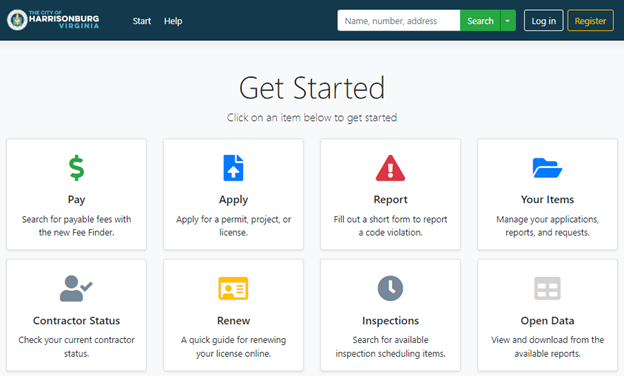
Step 3 – Select a report and click view. You have the option to download the information as a csv file (spreadsheet).
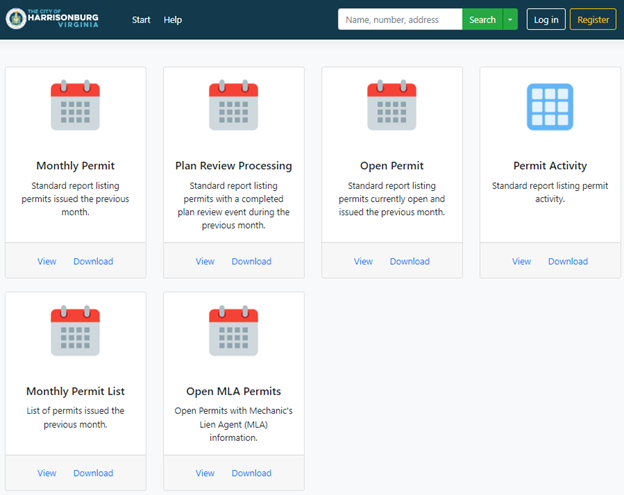
Option 2: Advanced Search
Step 1 – Navigate to https://permits.harrisonburgva.gov/.
Step 2 – Create a LAMA account and log in. You must have a LAMA account and be logged in to use this feature.
Step 2 – Select Advanced Search from the dropdown menu at the top of the screen.
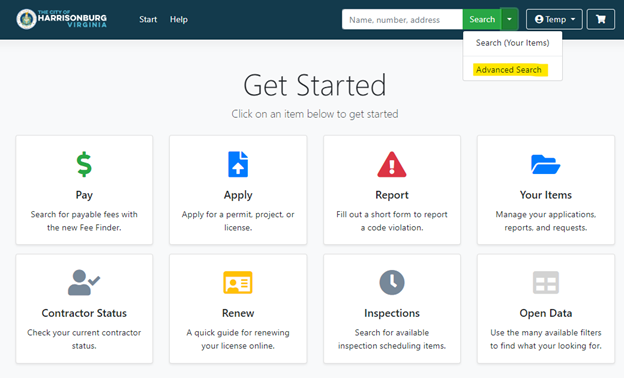
Step 3 – Select the type of information.
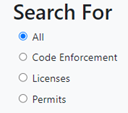
Step 4 – Enter search parameters.
Only one type of permit may be selected at one time using the Permit Type field. If information is needed on multiple permit types, leave the field blank and export as indicated in Step 5 and filter the resulting CSV file as needed.
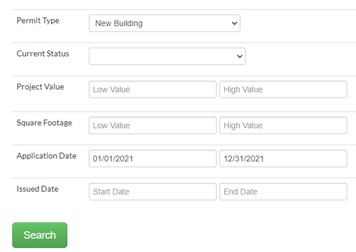
Step 5 – If needed, export the data.
The export will only contain the data shown on the screen. Select the maximum number per page. It may be necessary to export multiple pages separately if the data exceeds the maximum per page.
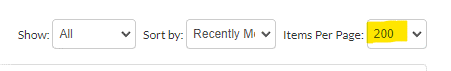
Select “All Items” and “Export.” Click “Submit.”